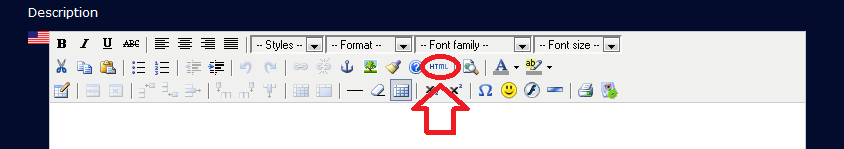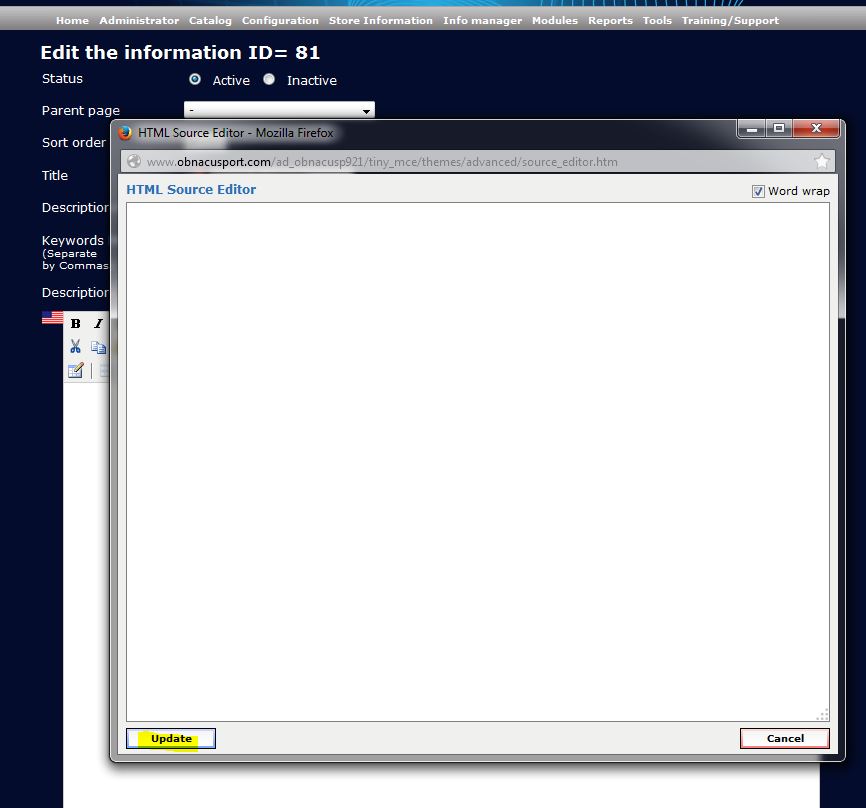Page 3 of 4
Adding HTML Code1. Find the HTML application in the WYSIWYG editor.
2. A box will pop up on your screen.
3. Copy paste your code then click
4. When you have your information how you want it in the WYSIWYG, click the Insert button at the bottom of the page to save your changes.
|