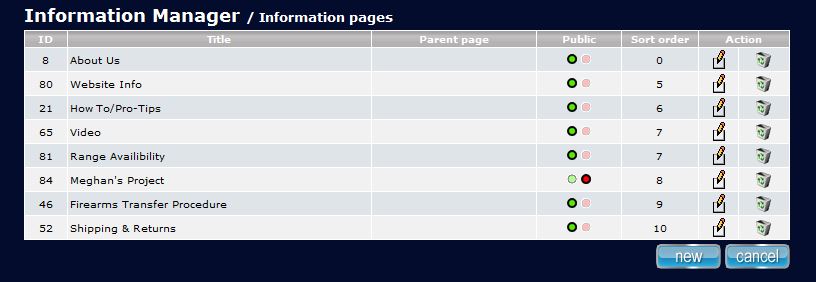Page 4 of 4
Editing An Information PageTo edit an information page that has already been created navigate from Admin Home Screen>Information Manager>Information Pages to see the pages that have been created for your website. You can easily turn their status on or off so they can be seen or hidden on your front end.
Find the page that you wish to edit and choose the paper pencil icon to edit the information page template. |